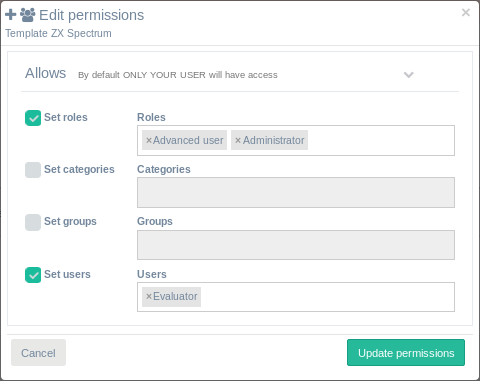Allows
This form will give the user the ability to share resources with other roles, categories, groups and users
Understanding permissions¶
There is a hierarchical classification of users based (from top to down):
- ROLES
- CATEGORIES
- GROUPS
- USERS
That classification will set the access to IsardVDI web application (roles) and also their quota (categories, groups and users). It will also set where the user resources will be stored in server:
...<role>/<category>/<group>/<username>/...
Roles¶
The role defines mainly where those users will have access within the IsardVDI web application:
| ROLES | USER ACCESS | ADMIN ACCESS |
|---|---|---|
| Administrators | FULL | FULL |
| Advanced Users | FULL | NONE |
| Users | Desktops only | NONE |
Categories ad Groups¶
These are only classification of users that will set them their quotas. By default there is the Local category and group where all the new created users will be
Users¶
Of course there is the user. Different quotas can be set up for each user if needed.
Allows Form¶
Users are allowed to share templates and media with others with this form. By default no access will be given to anyone (nothing is checked).
- NO ONE ALLOWED (Default): Nothing is checked. That means that no role, category, group and user should be matched. Only the owner will get access.
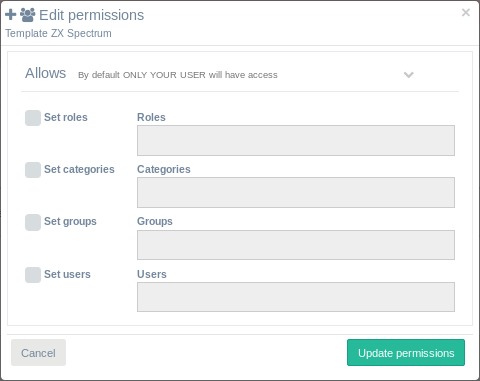
- EVERYONE ALLOWED: If you check (and activate) any role, category, group or user check box but you don't add any in the search box beside, it will match with ANY existing.
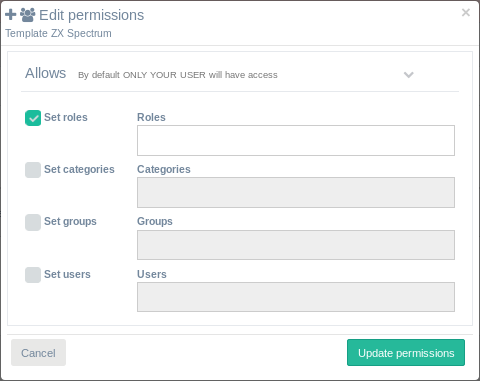
- SOME ALLOWED: To allow only for a certain role, category, group o user, just check it's check box and search for it in the search box beside. Note that if you leave the search box empty everyone will get access to that template or media.